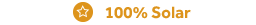A smart thermostat (like a Nest Learning ThermostatTM) can potentially help you save on your electricity bill, but whether or not you save largely depends on how you program and use the thermostat. Most smart thermostats on the market can be programed according to a schedule you initially set. Some include motion sensors that detect when you are actually home, and many will save your programmed preferences and then make slight tweaks as they learn your habits. Smart thermostats often make almost imperceptible changes to the temperatures you've set to help you ultimately use less electricity. These features could all result in you using less electricity and thereby saving on your electricity bill, but many factors contribute to how much you pay for electricity each month.
If you were already diligent about turning up your thermostat while away and conserving your AC use with a traditional thermostat, you might not see much difference when you switch to a smart thermostat. Also, if you override the smart thermostat settings regularly, you may not get the energy and cost savings you hope to see. Some thermostats work better than others depending on location within your home or personal preference, so you have to make sure you buy the right one for your home and mount it properly. The weather, the condition of your HVAC unit, your home's insulation, and how well your home is sealed can affect how much energy is required to cool and heat your home as well.
In other words, a smart thermostat can be an excellent tool to save energy and money, but many other factors could influence your energy costs.
*Reliant is not affiliated with Nest or the products and services it markets. Nest®, Nest Learning Thermostat™, Nest Leaf™, Airwave™, Auto-Away™ and the Nest logo are trademarks or servicemarks of Nest Labs, Inc.