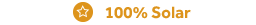-
With Paperless Billing, you no longer receive the payment coupon that comes with paper bills, and without this coupon, the processing of your check will be delayed. Therefore, we recommend that if you are set up for Paperless Billing, you always pay your bill online.
You can also set up your account for an automatic payment option, which will draft payments from your bank account or charge them to your credit card.
Welcome back! Pick up where you left off.
Confirm your plan and zipcode
Select from 3 of our most popular plans for your zipcode
Term
2 Months
Rate
Fixed